-
-
-
The box contains main items needed for you to install the S40 Smart Thermostat on the wall. It includes:
• One Lennox S40 Smart Thermostat
• Thermostat wall mounting plate with terminals
• Mounting screws and anchors
• Installer Quick Start Guide
• Warranty Certificate
-
The S40 Smart Thermostat is one-piece architecture. There is no separate smart hub, as with the S30 design. The LCC is contained within the thermostat.
-
The LCC is still part of the S40, it is now contained inside the thermostat. The Wi-Fi connection is established the same way that it did on the S30.
-
To ensure a reliable Wi-Fi connection, how close must the S40 be to the nearest Wi-Fi Access Point?
Back to QuestionsThe S40 Thermostat should be within 25 feet of the nearest Wi-Fi Access Point. This distance will be directly affected by the environment (i.e., walls, glass, metal, other electronic devices, etc.)
-
Lennox recommends 18AWG unshielded thermostat cable. Keep thermostat cables at least one foot away from large electrical wiring used for motors, line starters, lighting ballasts and large distribution panels. Failure to follow these wiring practices may introduce electrical interference (noise) which can cause erratic system operation. All unused thermostat wire should be grounded to the indoor unit chassis only.
NOTE: Shielded cable may be required if the above wiring guidelines cannot be met. -
The S40 is powered by 24 Volts AC.
-
24 Volts will be present between “R” & “C” on the sub-base.
-
You will continue to use the Lennox Smart Zoning System (formerly known as iHarmony).
-
Currently Lennox does not offer a wireless zone controller. You may continue to utilize the Lennox Smart Zoning System (formerly known as iHarmony).
-
Can I hide the S40 Smart Thermostat in a closet and use the Smart Room Sensor as primary thermostat?
Back to QuestionsNo, we do not recommend you hide your S40 Smart Thermostat in a closet. The Smart Room Sensor is a battery powered device that can be placed in less-than-ideal areas. If the temperature difference between the Smart Room Sensor and the S40 is outside a 2–10-degree range (default 7 degree), the system will disregard the data from the Smart Room Sensor and rely on the S40. For this reason, the S40 must still be able to monitor the temperature of the general living space. If the S40 is in a closet buried behind coats, it would be hard for the S40 to accurately monitor the dwelling spaces temperature. -
An ERV/HRV or Fresh Air Damper is connected to the S40 with the enhanced Equipment Interface Module (Cat# 22X18).
-
Will the new smart devices be discovered automatically during the commissioning process?
Back to QuestionsYou can discover new smart devices through the Lennox Smart Technician App. With the Smart Tech App, the smart devices will be discovered through the BLE Mesh network. A wizard will walk you through the installation steps. -
If accessories are added after the initial commissioning is performed, will the S40 automatically detect the addition of new devices?
Back to QuestionsYou can discover new devices through the Lennox Smart Technician App or a homeowner can add new devices through the Lennox Home App, as long as there is an existing BLE Mesh Network. -
No, the installation report will be available only to the dealers on the Service Dashboard. We encourage dealers to share the installation report with homeowners so they can be rest assured you installed their system up to manufacturer's standards.
-
The S40 will display whether the signal strength is good, fair, poor or if it has a connection issue. If the signal strength is poor or if there is a connection issue it will display a message and provide the recommendation to move the sensor to a better location or to call the dealer to add a Wireless Extender.
-
Will the Dealer have the ability to view alerts (error codes) on a consumer's thermostat, even if the consumer has not granted the Dealer permission to access their S40?
Back to QuestionsNo. The dealer will not be able to view alerts if the homeowner has not granted permission.
To set up advanced diagnostics and alerts, there is a two-step process.
First step is that you MUST enter your dealer ID to connect that S40 to your dealer account.
Second step is for the homeowner to turn on the three permissions for advanced diagnostics and troubleshooting, remote sharing and alerts and notification. If they have not turned on these permissions, you will not have the ability to view their alerts. -
Previously the S30 modes/ schedules option was available on the home screen. Now on the S40, Modes and Schedule are 2 different options now. They can be accessed by going to
Menu > Mode
Menu > Schedule
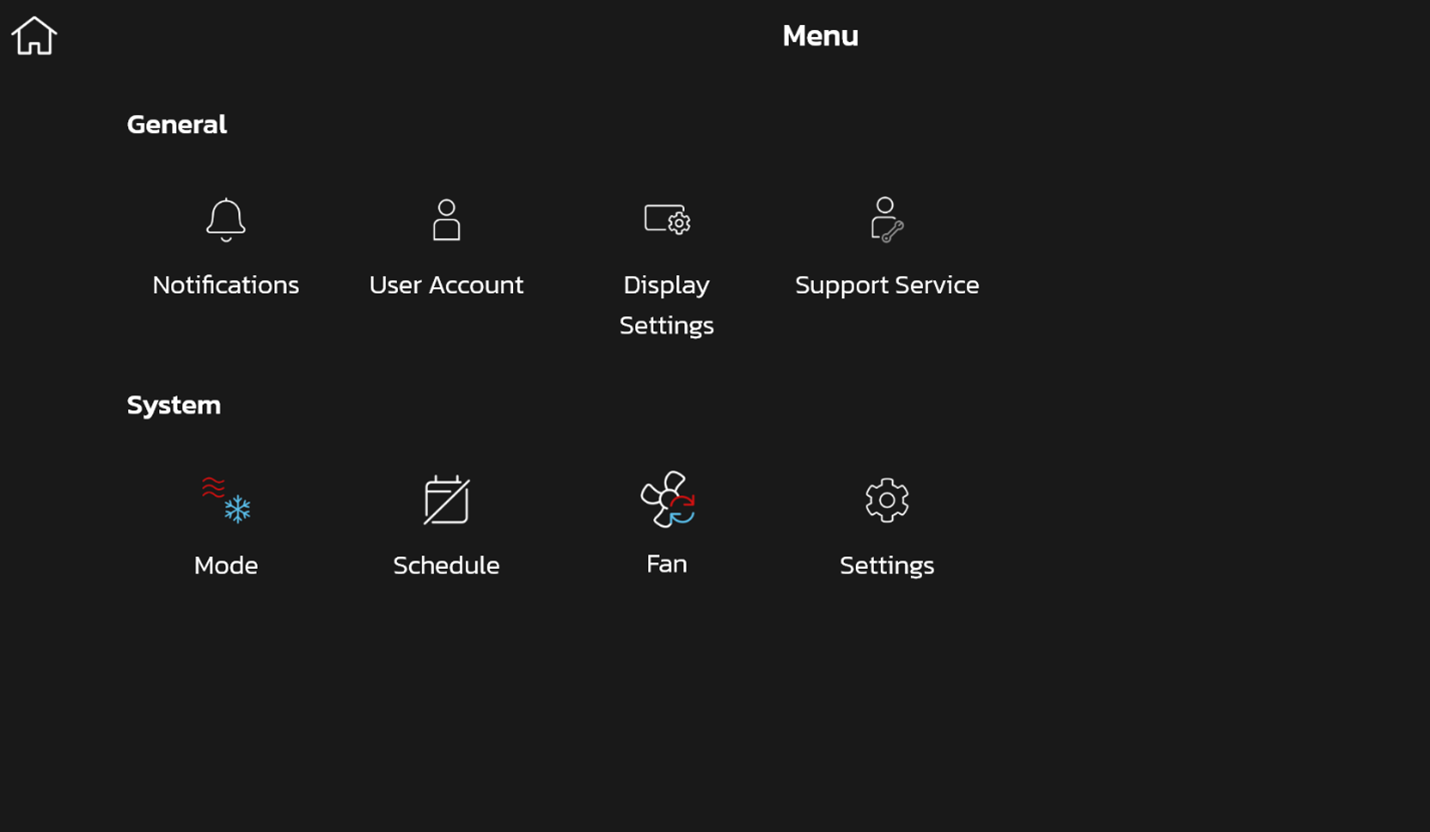
-
Yes, the S40 has two brand new apps that are specifically used with the S40:
- • Lennox Smart Technician App for installers and technicians
- • Lennox Home App for homeowners
For installing & troubleshooting the S30, continue using the iComfort Dealer Setup App. S30 homeowners should continue to use the iComfort Thermostat App. If a homeowner has both an S30 and an S40, they will have to use the specific thermostat apps to control each thermostat.
-
-
-
There are quite a few differences between the new Lennox S40 Smart Thermostat and the iComfort S30 but there are also some things that will stay the same. Let's go through some of these items:
- • You now have a one-piece architecture, so no separate Smart Hub. The LCC is still there, it is now contained inside the S40 display.
- • The Wi-Fi connection for the S40 still works the same as the S30.
- • There is a new user interface on the S40. You will see a cleaner, sleeker design that is less cluttered.
- • You can navigate easily through the various screens by simply swiping the screen left or right. In addition, you can also tap on the menu bar up top to access each screen.
- • The S40 will be a replacement for the S30. It will work with any Lennox communicating equipment.
- • However, the S30 will not work with the new smart accessories: Smart Room Sensor, Smart Air Quality Monitor and Wireless Extender.
- • For installation, you have a brand-new app that only works with the S40: The Lennox Smart Technician App.
- • For installing & troubleshooting the S30, continue using the iComfort Dealer Setup App.
- • New to the S40 is a BLE Mesh Network or protocol. BLE stands for Bluetooth Low Energy. This proprietary protocol is unique to Lennox and created to pair the S40 with the new smart accessories: The Smart Room Sensors, the Smart Air Quality Monitor and the Wireless Extender. If you are installing any of the smart accessories to an S40, you will need to create a BLE Mesh Network via the Lennox Smart Technician App first. Then the Smart Tech App will walk you through a wizard to install each product. It is as simple as pairing your airpods to your iPhone.
- • Dealers will be able to view a detailed Installation Report after commissioning is done (available within the Service Dashboard). We encourage dealers to share the installation report with homeowner so they can be rest assured you installed their system up to manufacturer's standards.
- • The S40 and the new smart accessories have Service Dashboard integration. You will be able to see these products under each homeowner account, as long as you enter your dealer ID at time of install. You will even be able to monitor the air quality levels of your homeowner, and this can be used as leads for IAQ product sales.
- • There is a new homeowner app, the Lennox Home App. If a homeowner has an S30 and replaces it with an S40, they will need to use the new app. If they have both an S30 and an S40 in their home, they will have to use both apps.
- • There is no consumer portal for the S40. All items will be viewed through the Lennox Home App.
- • Since there is no consumer portal for the S40, instead homeowners will have to opt-in to receive their monthly performance report. However, the homeowner's equipment performance can still be viewed within the Service Dashboard for dealers.
- • The new S40 effortlessly integrates with a range of smart home devices—from premium smart home systems like Control4 to popular voice-activated devices like Amazon Alexa, and Google Assistant. The S40 will also have Building 36 integration.
- • Please note that the S40 will not support IFTTT. Apple HomeKit integration will come at a future date.
-
The Lennox Smart Zoning System (formerly known as iHarmony) is the zoning system that works with the S40.
-
Will the S40 have a 'simple or basic mode', i.e., a mode that is tailored to users that are 'technology challenged'?
Back to QuestionsWhen the S40 is in the Heat or Cool mode, and not running a schedule, it provides a simple or basic mode to adjust the temperature up or down.
-
There is no camera on the S40 Smart Thermostat. What you or a homeowner may perceive as a camera is really the ambient and occupancy sensor.
-
Yes, the S40 thermostat can control non-communicating heating and cooling equipment along with HRVs/ERVs, humidifiers and dehumidifies through Lennox's Equipment Interface Module catalog number (22X18).
-
The S40 Smart Thermostat comes in white and will blend better on the homeowner's walls.
-
No, the S40 Smart Thermostat display only comes as a 7” display.
-
The S40 Smart Thermostat has a 10-Year Warranty.
-
-




